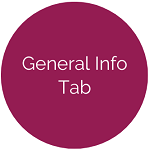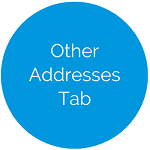Site Setup - A/R Setup Tab
This tab allows users to set up the Correspondence Email, used to send and receive emails, and the Logo.
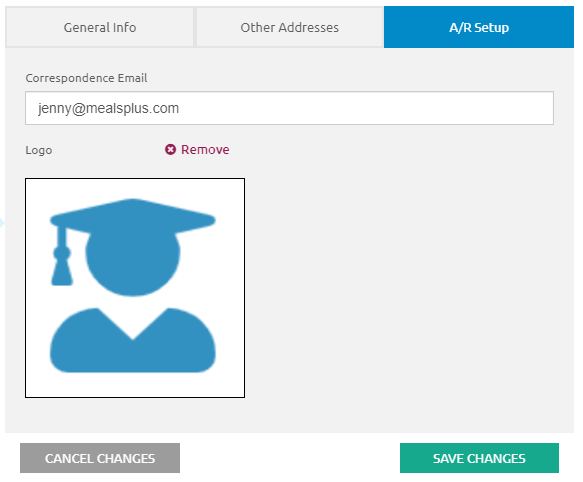
- Enter a correspondence email in the Correspondence Email field.
- This is the email address used to send/receive emails, unless otherwise noted on the form.
- Click the
.png) link to add a Logo to be displayed on the check.
link to add a Logo to be displayed on the check.- Browse to find the location of the file (.gif, .jpg, .jpeg, .png, .htm, .html, .dib, .mrw, .svg, .tif, .dds, .wdp, .emf, .ico and .wmf are all acceptable formats) and click the
 button to upload it.
button to upload it.
- Browse to find the location of the file (.gif, .jpg, .jpeg, .png, .htm, .html, .dib, .mrw, .svg, .tif, .dds, .wdp, .emf, .ico and .wmf are all acceptable formats) and click the
- Click the
 button in the Logo section if you need to delete the attached image.
button in the Logo section if you need to delete the attached image. - Click the
 button.
button.
©2021 | EMS LINQ, Inc.
School LINQ Help, updated 01/2021